Creating AccountsUpdated 8 days ago
How do I create an account?
An easy way to view your recent and previous order details or tracking information is to create an account for yourself.
Accounts can be created directly from our website. From any page you can click the person icon at the top right of the screen, to access the account option.
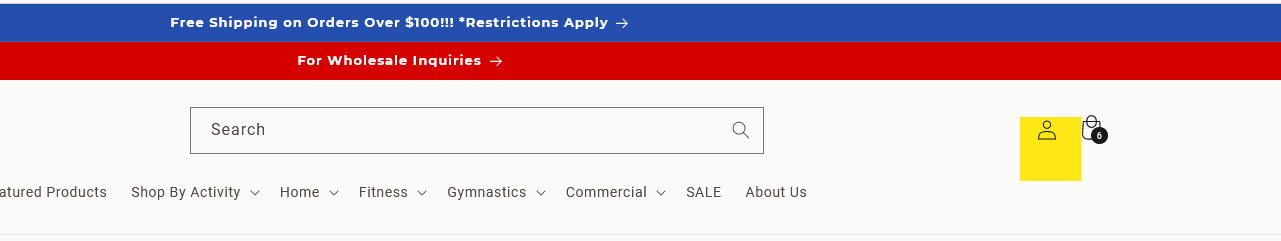
Once you are at the login screen select "Create Account"
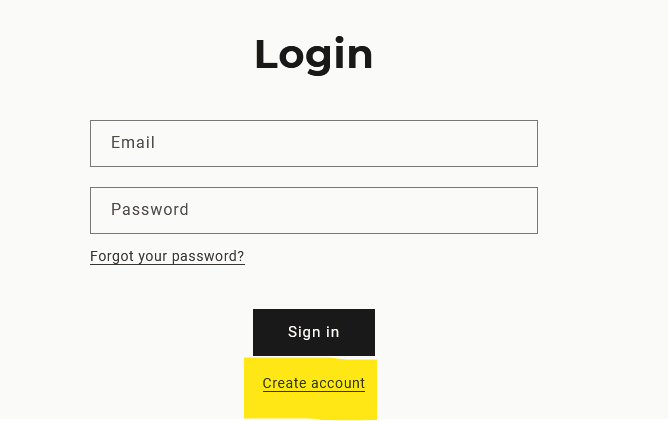
Fill in the requested information and click on "Create". .
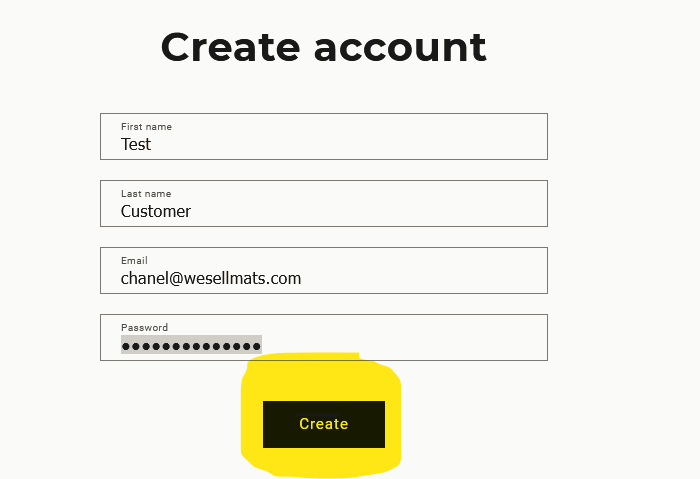
You will receive an email request to activate your account. Open the email and click on "Activate"
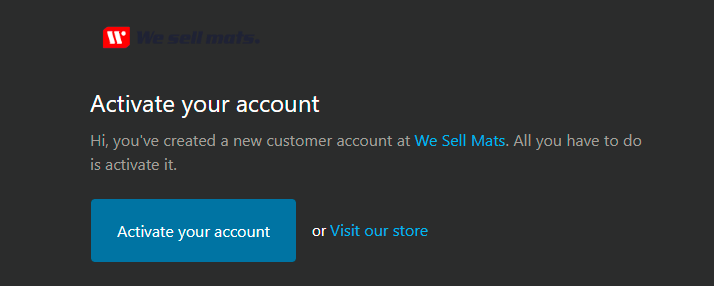
You will be redirected to our website where you will officially be logged in, and able to view any order history details. A follow-up welcome email will be sent to you.
Please feel free to contact us if you encounter any issues trying to setup your account or have additional questions. We can be reached via email at [email protected] or via phone at 704-799-9947.